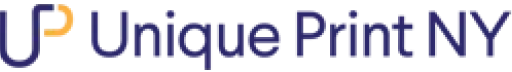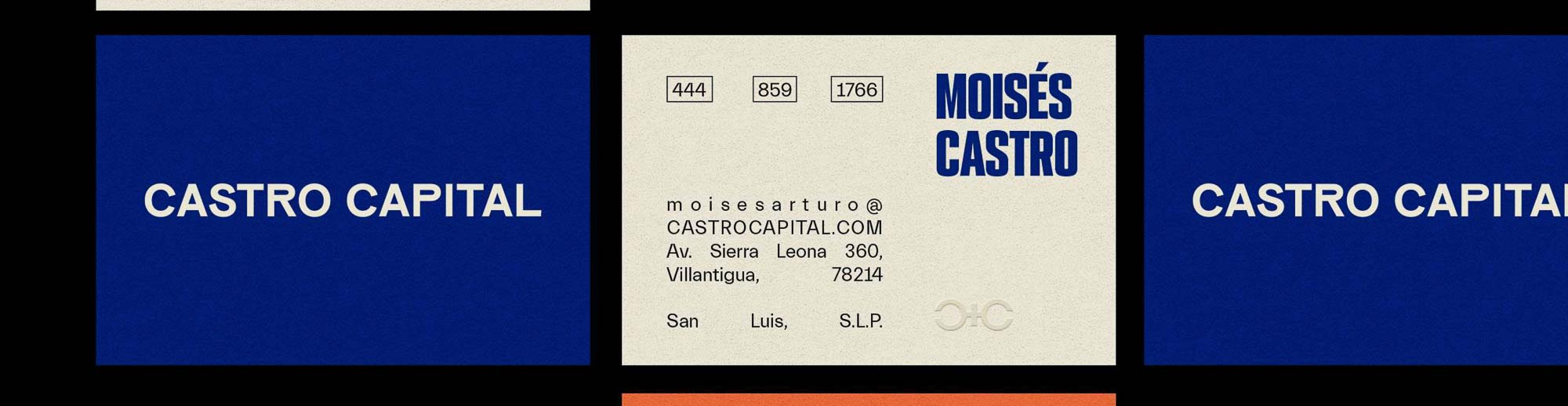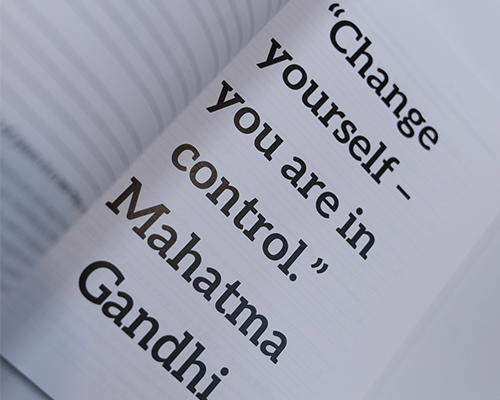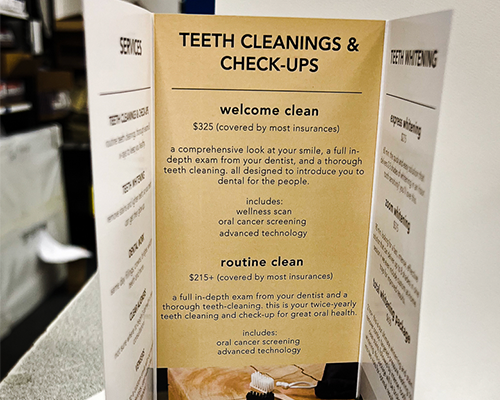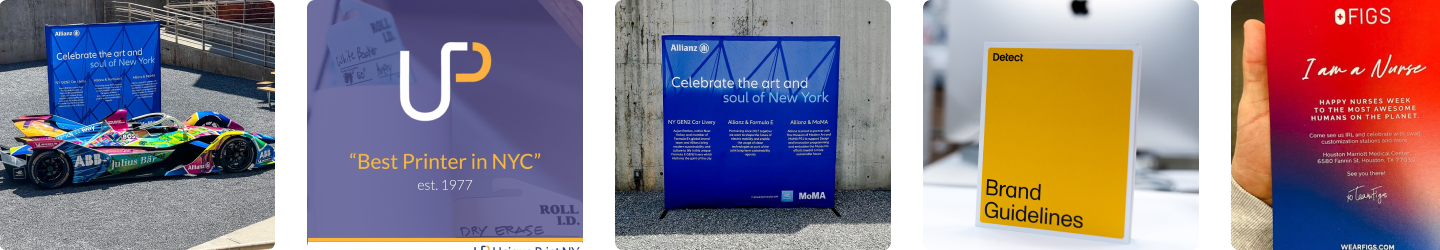Bored of boring brochures? Why not level up your next brochure with a fresh and impactful design that reflects the quality and dynamism of your NYC business?
One of the best ways to showcase products and services in an engaging way, brochures are ideal for handing out at trade shows, as a handy complement to a presentation, or simply for displaying in-store for potential customers to pick up.
Whether you’re a seasoned designer or a complete beginner, creating an effective multi-page brochure is easier than you might think. Here’s a step-by-step guide to help you get started.
Step 1 – Identify Your Brochure’s Purpose & Audience
Before you start designing your next brochure, you should figure out exactly who your audience is and what they care most about.
- Who are you trying to reach with your brochure?
- What information do your customers need from you, and what do you want them to do with that information?
For example, a brochure promoting a new restaurant launch should focus on high-quality food photography printed on premium paper stock, whereas a brochure focused on technical information should be data-rich while still being easy for customers to navigate.
An effective brochure designed with a specific customer in mind will help drive sales, increase in-store foot traffic or strengthen the relationship between the customer and your brand.
Step 2 – Write Your Brochure Copy
Keep your copy concise, clear, and engaging. Use bold headlines and subheads to highlight key information about your business, such as your values, your mission, and what makes you stand out from the competition.
Customers have short attention spans, so avoid overloading them with too much text on any one page. Don’t feel like you need to fill the space either, give your copy room to breathe. Limit your paragraphs to just a handful of sentences to make them easier to scan. And as a rule of thumb, assume that many people won’t read more than a few lines before turning the page.
Your copy should focus on the benefits your product or service offers, before driving results with a clear call to action (CTA), an invitation to find out more, and business contact information that’s impossible to miss.
Step 3 – Use Visuals & Design
It can be tempting to trust that your copy is engaging enough on its own, but don’t overlook the impact that high-quality visuals can have when designing a brochure. The right image can stop a customer in their tracks, grabbing their attention and pulling them into the page. Low-quality visuals and poor print quality can have the opposite effect, pushing the reader away from the information you want them to see.
Your company logo is the most important visual design element to include, so make sure it’s cleanly formatted and available in a high-resolution that’s suitable for printing. Consider using a professional photographer to highlight your products in the best possible light. If you’re working with a limited budget, remember that the phone in your pocket can produce print-worthy digital pictures too.
Step 4 – Determine Binding and Folding for Your Brochure
There are a wide range of binding options when it comes to completing a brochure design, and Unique Print NY can help you decide which one is best suited to yours.
For example, saddle stitch binding is ideal for shorter, more visually led brochures and brochures with full-bleed images set across double page spreads. Perfect bound brochures feature a durable glued spine that’s suitable for larger page counts, while wire and spiral binding are especially hard wearing and great for technical brochures – like financial results and interim reports – that are intended to be flipped through and referenced often.
For smaller brochures and pamphlets, a fold is the best choice. Your options include a traditional tri-fold brochure – also known as a letter fold – which is a single sheet folded in two places to create three rectangular sections. A bi-fold brochure is a single sheet folded in half, allowing extra room for larger and more impactful images.
Step 5 – Print Your Brochure
Once you’ve finalized your copy and visuals and figured out which binding is right for your size and style of brochure, it’s time to partner with a print shop for professional-looking results. At Unique Print NY we offer high-quality paper stock, advanced printing techniques, and various binding and finishing options to suit every budget and business.
Tips for Making a Brochure on Google Docs and Slides
For best results your final brochure draft should be completed in professional publishing software, ready for printing, but free tools like Google Docs and Slides are a handy way to create a basic first draft of your brochure.
There are plenty of pre-designed templates to play around with, allowing you to arrange images and text boxes and experiment with layouts before partnering with Unique Print NY on the final stages of the brochure printing process.
Brochure Printing Use Cases
- For a product launch: Showcase a new product’s features, benefits, and specifications to clients and customers with high-quality photos and clear descriptions.
- For a company rebrand: Highlight your business’s new logo and branding, your services, company culture, mission and team expertise. Include testimonials, staff bios, case studies, and contact information.
- For financial results and internal updates: Present findings, quarterly reports and projections in a visually engaging, easy-to-understand format.
When to Work with a Print Shop for Your Brochure
If you’re a New York business in need of high-quality printing, professional finishing options, or a large quantity of brochures turned around at short notice, partnering with Unique Print NY is your best bet. From design to delivery, we offer expert advice on paper selection, layout, and finishing to ensure your brochure makes a lasting impression.